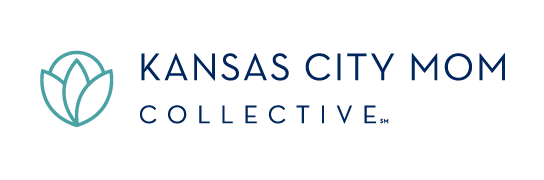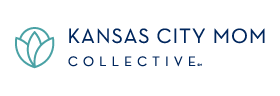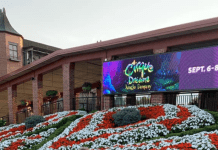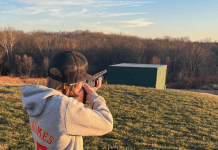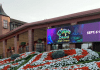It is almost a guarantee that someday your kid will get a device that will allow them to email, text, use apps and maybe even make actual phone calls. (Although, if the device can make phone calls, it is highly unlikely your kids will ever use it for this purpose! All they care about is that it has cellular connection rather than just Wi-Fi.)
This post is not about deciding when to get your kid a device. That is something you as a parent must carefully consider and make the choice that is right for you and your family. I want to share some things I did that helped me feel OK handing my kids their first mobile device. The approach I took was that these devices are here to stay, and my ultimate goal is to teach my kids how to navigate the digital world safely and to help them learn boundaries and self-regulation. Here are my tips:
- Establish up front when they will have access to their device, what type of access you will have to their device, what the disciplinary action will be if they misuse the device, and what will happen if they lose or damage the device.
- Make sure they know the cost of this device. Before my kids got their devices they were required to have enough money in their savings account to pay for a new device. We bought the first one, but if they lose or damage that device, they pay for a new one.
- Talk to your kids about their permanent digital footprint. Show them how screen shots save things that supposedly disappear. Google search people you know and show them that everything is online (my daughter found out she had won a raffle as a preschooler because when she as 10 she Googled herself and found reference to it online!).
- Talk to them about the feelings they will have when they see their friends post a photo of a party they weren’t invited to or some amazing vacation. I often remind my kids of the saying “Comparison is the thief of joy.” You might be thinking you just won’t give your kids access to any social media apps. That works for a while, but sooner than you think these apps are how they manage all of their friend get togethers. Schools also use these apps for notifications about practices, rehearsals and other functions.
- Populate the device with the contact info of trusted adults. If their friends have devices, add that info as well. They are not to answer any calls or texts that come across without a name.
- Learn how to setup the parental permission options for the device and the apps on the device. These are two different things. Also, learn how to manage which apps can be used with cellular data so you don’t get any nasty surprises when you get your monthly bill.
- As a family we have firm rules about no devices at meals or during special family times. These rules apply to kids and parents. Consider having a night time charging location that is away from bedrooms. At night, all devices go in airplane mode so there aren’t any notification noises waking us up and tempting them to sneak a peek at the device.
- My kids know I can (and will) look at everything they are doing on their device whenever I want to. Usually when I do this, I do it with them and I do it by asking them to show me what they are doing so we can have a conversation about it. This is not about me spying on them, it is about my kids knowing that I am here to help them navigate the digital world.
- Teach your kids the importance of a secure, private password. It is common for kids to share their passwords with each other. This means they can login as each other on their accounts. They need to understand this should never be done.
- Another note about passwords – My decision to give my kidsa phone was based on my need to be able to contact them. This means that if my discipline for them is to take the phone away, it is punishing me more than them. Usually it is an app and not the phone that is the problem. Instead of taking the phone away I change the password on the app or remove the app from their device. When discipline is over, I give them the new password.
- Learn any app before you allow your kid to have it. You need to know what they can do on the app and who they can connect to. Also, if you have an account on an app, as soon as you install that app on their device you can set yourself up as one of their “friends.” When they get older they probably won’t voluntarily “friend” you, but they will have forgotten that you already are on their “friend” list. Enlist people like aunts and older cousins to “friend” your kids early in their social media life.
- My last tip is to find ways to use the device to connect with your kids. I send my kids silly photos when I am traveling. We take selfies together when we are just hanging out. They have the family calendar app on their phones and my oldest daughter uses the note taking and to-do apps. These devices can be used for good. Don’t look at them as the enemy. Look at them as a tool you have to help your kids learn how to use.

These are just some things that have worked for me. Like all parenting tips, you have to figure out what is going to work for you. I would love to hear about any tips that have worked with you on this digital parenting journey.