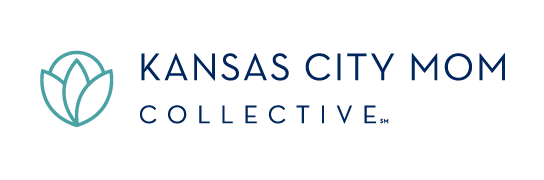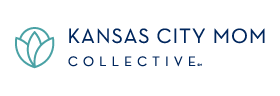If you are anything like me, your love for planners, organizers, pens, lists, and sticky notes knows no bounds (or budget!). Even though you probably have everything you need at home to plan, you can’t help but stop by that beautiful aisle at the store with the most aesthetic office supplies you’ll see all week.
Though I am still guilty of not being able to help myself but browse all the new notebooks and markers, turning to digital planning and organization a few years ago has changed my lifestyle for the better forever.

Going digital has taken time and practice, but since 2017, I have learned to embrace the natural transition of technology taking over my day-to-day. Though there is a lot of validity in the concern for disconnecting from screens, utilizing the time you spend with your tech resourcefully can really amplify how you stay organized. You can keep it as simple as using the default apps your smartphone or tablet already comes with, or you can start to explore the complex yet endless digital world of downloadable templates and tools.
Tools for Staying Organized Digitally
For reference, I use my iPhone 13, 8th gen iPad and 1st gen Apple Pencil, and my personal laptop. (I’ve had my basic laptop for a few years and bought my iPad and Pencil secondhand — if you’re not looking to buy all new products, try checking places like Facebook Marketplace or stores that sell refurbished laptops or Apple and Android devices.)
The Reminders App on my iPhone
The Reminders app has always been my family’s top go-to to coordinate notes with each other as the week goes by. Do you need your partner to remember to stop by the store to get milk on the way home from work? Do you want to remind each other to get that bill paid on a certain date? Need to remember to thaw the chicken from the freezer as soon as you get home? As busy as your day can get, skip trying to find a pen to jot something down on a sticky note and create a reminder on your phone! I share multiple lists with my husband (grocery and finance for example) where we can both add to-dos or checklists when we think of something to add.
The great thing about these types of apps is that you have so many customizable options. I can set a date or time for a notification to pop up, make it repeatable, add notes or a link to a website (like my reminder to buy my niece a gift from her favorite online store), a location (reminding me as I leave or arrive somewhere), and even assign it to someone I share the list with (hello organized reminders and chore lists for your kids!). Other notable reminder apps: Any.do, Todoist, Google Keep
OneNote on all my devices
OneNote is a free downloadable program and app from Microsoft. OneNote is a little intimidating if you’re a first-time user, but as a free product that syncs seamlessly between ALL of my devices, I can access my notes no matter where I am or which device I have nearby. I use OneNote for almost everything – my personal calendar and planner, my finances tracker, my journal and school notes, and my vision boards, to name a few. Though I create and customize my own notebooks and pages, there are many ways you can start using OneNote. I recommend searching “OneNote Basics for Windows” (or for iPhone/Mac, Android, etc.) on YouTube or Google to get first hand tutorials on how to navigate the app depending on what kind of device you are using. Eventually, you can start to explore using free downloadable templates and planners — many also come with tutorials. Try browsing milliondollarhabit.com, happydownloads.net, and kdigitalstudio.com to get started. For cheap template options, try Etsy.
Digital Planners
Here’s where your love for the aesthetics of office supplies gets fulfilled – three words: functional digital planners. The Reminders app and OneNote are great for all the to-do or note-it-for-later type tasks in your life, but if you find peace and relaxation in planning a full layout of your week (or month) where you get to write in everything for each day, color coding, decorating, and organizing your thousands of thoughts on paper, using a fully functional digital planner may just be your solution.
My absolute favorite resource is Passion Planner. Their blog has great articles full of ideas on how to get started, but beware, there is such a thing as digital stickers too, and it’s easy to get hooked on finding the best ones for your layouts!
I use Goodnotes 5 mainly on my iPad and have downloaded multiple free (some paid) digital planners to use and try. With Passion Planner’s free downloadable templates, for example, you could upload one of the PDF files to whichever app you are using to explore all the functions of going digital. The websites I noted earlier are still great resources for digital planning using Goodnotes and Noteshelf too, but DPC Digitals has a great freebies section with full notebook downloads to try. I should mention that this type of digital organization is best with a stylus pen, like the Apple Pencil or S Pen.

Because I always have my phone with me, being able to stay on top of all my tasks and keeping organized has been remarkably easier with these tools. I have also managed to save money by not needing to buy really any office supplies in years. We all lead busy lifestyles, so I really recommend giving going digital a try, and if you feel a little lost or overwhelmed as you get started, there is an infinite number of resources online to help you through it all – I’m one of them!