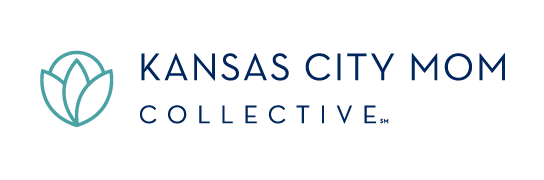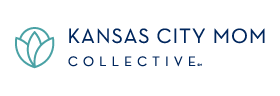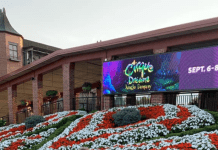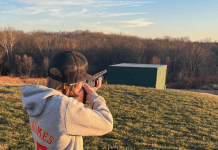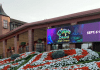This post was sponsored by Messenger Kids, a safer way for kids to connect with loved ones online. Opinions belong to the writer.
We used to joke that my son would be happiest if everyone he loved lived in one big house. He’s a people person whose bucket is filled by conversation and relationships. In fact, he’s been dubbed the mayor for his ability to bring people together at a young age.
Though we foster friendships with his friends and neighbors, his extended family members spread across four different states. We were excited to explore Messenger Kids as an option for keeping in touch, especially during the holidays. His first call, of course, was to his Nonnie to remind her about that LEGO set at the top of his Christmas list.
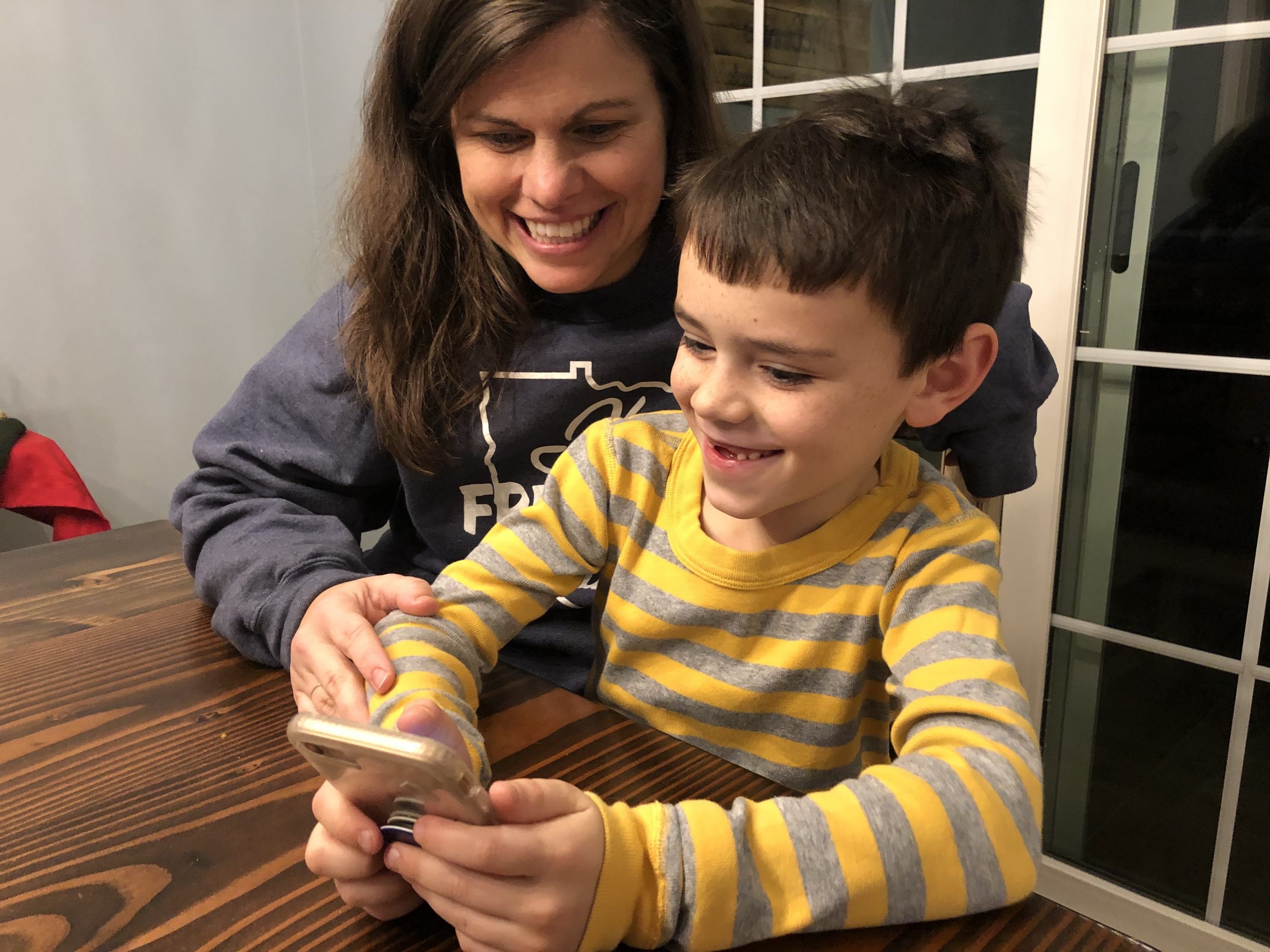
Now, we’re pretty strict about screen time (no screens during the week) and internet safety in our house, so introducing any new technology makes me nervous. Here are the reasons Messenger Kids was welcomed into our home:
- His account lives under my Facebook account. Downloading the app and creating a Messenger Kids account for my son does not open a Facebook account for him. It is managed through my husband and I’s accounts. He doesn’t have access to my Facebook account either, so he can’t see how I really feel about a snow day off from school.
- I control the contact list. They can request a new friend but I am the one with the ability to search, find the parent and request access.
- I can check in on conversations. At age 8, there’s no expectation of privacy in our house when it comes to technology. My child cannot delete or hide any messages or content, and I can check in at any time. So far, I have the pleasure of seeing which animal mask he chose to take selfies with each day!

- I can limit his screen time. We’re learning boundaries when it comes to screens, which means our TV stays off during the week. With Messenger Kids, I can set sleep times on the app so it’s only accessible to kids during the approved times.
- It starts the conversation about digital rules. Before using the app, kids have to take the Messenger Kids Pledge. The rules? Be Kind. Be Respectful. Be Safe. Have fun.
We have big plans to add his school friends during their 16-day break from each other (the horror!) along with his cousins in Minnesota and California, who we might only see once a year but still want to foster a relationship. This will be the perfect solution!
Check out Messenger Kids for yourself.
Installation
The app is free and can be downloaded from any of the app stores:
Set Up 
- Download the Messenger Kids app to a phone or tablet.
- Authenticate the device by using your Facebook login.
- This will not create a Facebook account for your child.
- Create an account for your child by adding their name.
- Parental controls are available in the Parent Dashboard in your main Facebook app.
- Through the Parent Dashboard, you can add contacts for your kid and set on and off times through the Sleep Mode feature.