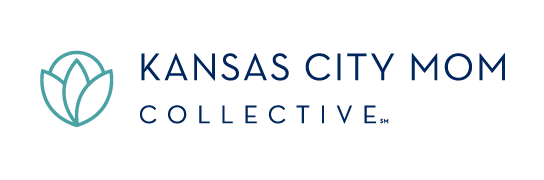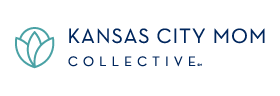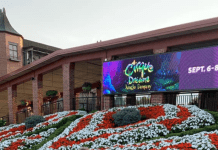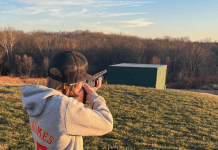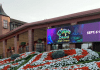I have a gaming injury. Yep. I’m 43. I’ve been playing Fortnite with a handful of 9-12 year olds for about 3 months now, and now I have tendinitis. I have to wear a thumb splint every night, I’m using pain cream, and it is just dumb. But we are having a blast!

We gifted our 8-year-old with Fortnite as a Christmas present in December. We did quite a bit of research before we made the decision, but we also committed to play a bit ourselves so we could understand what he would be doing as a player. It turns out that for our only child Fortnite has been wonderful tool for connection during quarantine and a haven of distraction for my husband and I, too, as we play almost daily. Our son has spent more virtual time with his cousins and friends playing Fortnite during quarantine than he ever would have in person under normal circumstances, and for that, we are very grateful.
If you’re thinking about letting your kids play, here are some things to know…
Do I need internet access to play?
Yes. Fortnite is not an offline game. Watch out if your kiddo is playing on a mobile phone using data and not WiFi.
How much will I have to spend?
The game itself is a free download. Fortnite generates revenue by micro-transactions using in-game currency called V-Bucks. You link a credit card to use real money to buy V-Bucks, and V-Bucks to buy things in the game Item Shop like skins (what your character looks like), accessories, and emotes. As your level progresses and you complete in-game challenges, you can sometimes be rewarded with V-Bucks, so there are ways to earn them.
Currently:
$9.99 = 1,000 V-Bucks
$24.99 = 2,800 V-Bucks
$39.99 = 5,000 V-Bucks
$99.99 = 13,500 V-Bucks.
$9.99 = 1,000 V-Bucks
$24.99 = 2,800 V-Bucks
$39.99 = 5,000 V-Bucks
$99.99 = 13,500 V-Bucks.
Listen, I haven’t ever spent more than the $9.99 I have paid for my Battle Pass. See more about that below. Also, once my son got into playing Fortnite, he’s asked for V-Buck gift cards as presents and it’s saved him from shelling out any of his own money to buy skins and other things from the Item Shop.
What’s the Battle Pass?
Every few months, there is a new season of the game (currently Chapter 2, Season 3) that is essentially a version release. With each new season, players can buy a Battle Pass that is linked to their account. Purchasing the Battle Pass for 950 V-Bucks will get you ~1,000 Bonus V-Bucks along with access to new accessories and skins. Play is possible without a Battle Pass because you can complete challenges to earn a few V-Bucks and other items, but you won’t get as many opportunities as you would if you had the Battle Pass.
Do I need special equipment?
Owned by Epic Games, Fortnite can be played on many platforms, including PlayStation, XBox, Nintendo Switch, PC, and mobile. You do have to have one of those consoles or a computer or mobile device/tablet to play. I would also strongly recommend a good set of headphones with a microphone. We bought this brand for each of us — the mic can be muted, the sound is clear, and the headphones are comfortable for both adults and kids.
Do I need multiple accounts?
You will need an Epic Games account. That account should then be linked to the account your player is using on the console of their choice. For example, when I log onto our Nintendo Switch to play, I select my “Mom” Switch account. That account is linked to my Epic Games user account so I am playing with my stuff on my Fortnite profile.
One thing to note — you definitely want to link your player’s Epic Games account with each platform they play on. Let’s say they play on an iPad and on the xBox. Make sure you link the Epic Games account to both. If you don’t, their progress and purchases won’t show up in both places.
How violent is it?
The point of Fortnite: Battle Royale is to be the last player/team standing. This means players are constantly shooting and dealing violence at other players. However, unlike other first-person shooter games, everything is colorful and cartoonish, and there is no blood. Eliminated players simply vanish from the screen, dropping the “loot” they were carrying. This is one of the reasons I like playing — it reminds me of the Nintendo games I played as a tween. This page on CommonSense Media has more information about the violence factor in Fortnite.
How can I limit stranger danger?
There are several ways your child can be exposed to strangers playing Fortnite and several ways to limit it.
- Curate your child’s in-game friend list. Make sure your child is only “friends” with people you know. My son has a real life school friend who has over 700 friends on his Fortnite friend list. This means this child can chat with 700+ people in-game, of whom he probably only actually knows 20-30. YIKES. In contrast, my son has 17 friends on his list, all of whom are family or friends. This is the single easiest way you can protect your kiddo while playing Fortnite.
Players can send friend requests to other players and you can choose to accept or decline them. In the parental control settings, you can also set up “auto decline” so your kiddo never sees friend requests. In this case, your child will have to send requests to their friends if they want to add them to their friend list. Once their friend list is established, this is who your kiddo can choose from when setting their party for each game.  Choose the game mode carefully. Fortnite has a handful of game modes. The biggies are Battle Royale, Save the World, Team Rumble, and Creative. You can read more about them here. The only way players can be matched with strangers is if they set up their game mode to “fill.” This means your team of players fills with other players who aren’t on your friend list, like strangers. Game modes is chosen every time you sit down to play and can be changed as often as you like, so, unfortunately, it’s not like you can set a parental setting for “permanent no fill.” Just watch out for it and set your chat controls carefully (see below).
Choose the game mode carefully. Fortnite has a handful of game modes. The biggies are Battle Royale, Save the World, Team Rumble, and Creative. You can read more about them here. The only way players can be matched with strangers is if they set up their game mode to “fill.” This means your team of players fills with other players who aren’t on your friend list, like strangers. Game modes is chosen every time you sit down to play and can be changed as often as you like, so, unfortunately, it’s not like you can set a parental setting for “permanent no fill.” Just watch out for it and set your chat controls carefully (see below).
Understand that in Fortnite, team and party don’t mean the same thing. Let’s say your child and her BFF are logged in and playing together. Together they make up a two-player “party.” If they play duos, their “party” is the same as their “team” because there are only two players allowed in a duo team. However, let’s say they want to play “Squads-fill.” This means they will be playing in a squad “team” of four players with two other strangers. This is no biggie if your players can’t talk to the other people in their team. But, in this mode of play, it’s essential to know that if you don’t do what’s outlined in the next step, your child will be able to hear and chat with randos, so FIX IT FAST!- Manage the chat settings. As I mentioned above, there’s a difference between party and team/game in Fortnite.
With regard to chat:
Party Channel — you can only talk to players in your party, which are players from your friend list.
Game Channel — you can talk to anyone on your team. If you’ve selected game mode “fill,” this means there could be strangers on your team and your child can chat with those strangers.
In the settings menu, there is a little icon that looks like a speaker. Within this sub-menu are all the settings you can select to limit your child’s verbal interaction with strangers.
Within this sub-menu are all the settings you can select to limit your child’s verbal interaction with strangers.
Voice chat
On — you can hear other players and you can talk to them
Off — you cannot hear or talk to other players
Voice chat method
Open Mic — your mic is permanently open, unless you mute your mic manually (the headset we use has a switch on the cord to turn your mic on or off, and a volume roller to increase or decrease the volume)
Push to Talk — you have to press and hold a button when you talk so other players can hear you
Voice channel (filled match)
Party — puts you in Party Channel, which means your child can only talk to people on their friend list
Game — puts you in the Game Channel, which means your child could be chatting with strangers
Are there global parental controls?
YES. There’s a bunch of information on this on the Epic website. You can restrict purchases there as well as set up rules for their friend lists and chatting capabilities. There have been a few moms who came to me asking why their kids could hear their friends, but their friends couldn’t hear them. Voice chat hadn’t been turned on in the parental controls. Parental Controls is not the easiest menu to get to — you have to set up your email account and get a PIN — but it’s worth it to guarantee your kiddo’s safety.

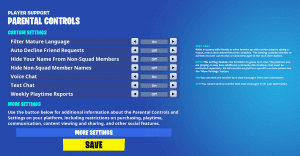
What if I don’t want to play but they need help?
There are a billion great articles and YouTube videos on Fortnite for noobs (beginners). They will learn fast, I promise. There’s also a ton of additional information on one of my favorite sites, Common Sense Media — check it out here.
Let me end with my ridiculous story — my skin is called “Bushranger.” It looks like a little tree, a little forest elf with trunk legs and leaves all over it. I use it because I started out really nervous about dying all the time, so I would hide in bushes to avoid other players. The skin gives me great camouflage, and I would basically just hide through every round. One evening, as I was playing with my son and nephews, my son yelled into his mic, “Guys! Come hide in my mom’s bush!” My nephews cackled knowingly, and I turned 30 shades of red. LOL!
The prep to ensure our son’s safety has been well worth it. Our family has had a great time playing Fortnite together. I hope this gives you the confidence to introduce it to your own little gamer if you’re looking for some additional entertainment outlets this summer.